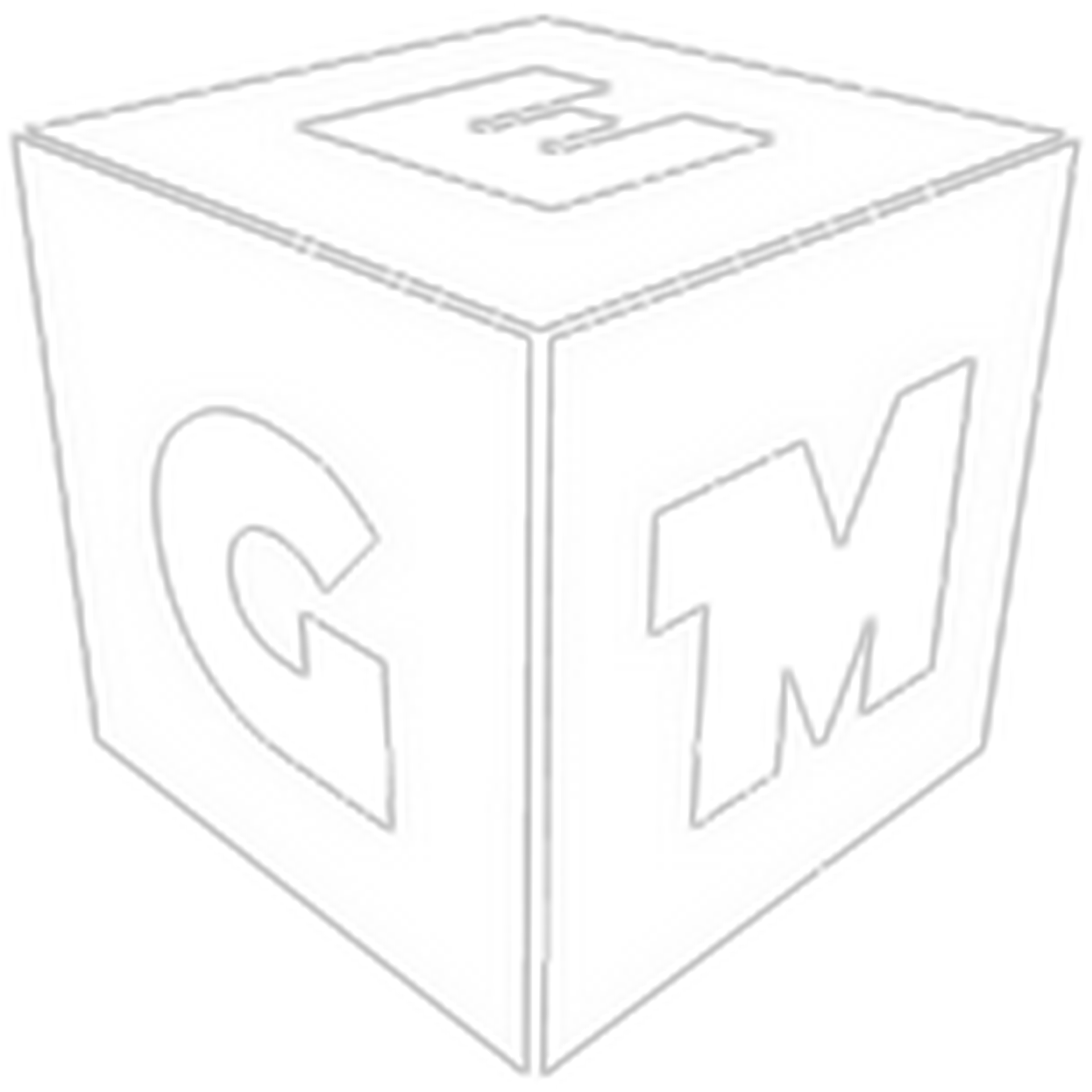Daher ich die Konfiguration des Servers nicht einsehen kann, darf ich mal diesen Beitrag empfehlen?
Beachtet die versch. "rate"-Configs.
Evtl.lässt sich da was pushen.
Cheers Wesk
Edit: das Wort "nicht" vergessen :p
Daher ich die Konfiguration des Servers nicht einsehen kann, darf ich mal diesen Beitrag empfehlen?
Beachtet die versch. "rate"-Configs.
Evtl.lässt sich da was pushen.
Cheers Wesk
Edit: das Wort "nicht" vergessen :p
Habe den Server schon über lange Zeit hinweg optimiert und Source kommt einfach an seine Grenzen.
Werde mit dem nächsten Update ein wenig mit den Rates testen, aber glaube kaum, dass da viel bei rum kommt.
Trotzdem danke!
Dachte nur, weil die Ticrate wohl unbegrenzt eingestellt ist. ![]()
Kein Ding mach ich doch gerne ![]()
Die tickrate steht auf 16
Die tickrate steht auf 16
sys_ticrate?
sys_ticrate?
sys_tickrate gibt es nicht. Und die Tickrate sollte auf jeden Fall bei 16 bleiben.
sys_tickrate gibt es nicht. Und die Tickrate sollte auf jeden Fall bei 16 bleiben.
Siehe im Link des Beitrages:
HLDS Servers render frames independently from the Client.
HLDS Servers use the CVAR sys_ticrate to control how many frames per second are rendered.
SRCDS Servers use the CVAR fps_max to control how many frames per second are rendered.
Why do you need to control this?
There are two good reasons for you to manage the server FPS. The number one reason is loading on your Server CPU. The higher the FPS the higher the load. If you are getting more than 50% CPU utilization with your current FPS settings, you are either running too many players or you have the FPS set too high.
HLDS Servers start with a default of 60FPS and can easily run up to 1000FPS (sys_ticrate 1000)
SRCDS Servers start with a default of 300FPS but can also run up to 1000FPS, though that framerate will require a substantially higher performance CPU.
Win32 Servers should be run on WIN2K / XP Pro platforms with HLDS on a 1.8GHz cpu and a minimum of 512MB of RAM and SRCDS Servers should be run on 2.2GHz CPUs minimum with 512MB of RAM.
cheers
Alles anzeigenSiehe im Link des Beitrages:
Server FPS Control
HLDS Servers render frames independently from the Client.
HLDS Servers use the CVAR sys_ticrate to control how many frames per second are rendered.
SRCDS Servers use the CVAR fps_max to control how many frames per second are rendered.
Why do you need to control this?
There are two good reasons for you to manage the server FPS. The number one reason is loading on your Server CPU. The higher the FPS the higher the load. If you are getting more than 50% CPU utilization with your current FPS settings, you are either running too many players or you have the FPS set too high.
HLDS Servers start with a default of 60FPS and can easily run up to 1000FPS (sys_ticrate 1000)
SRCDS Servers start with a default of 300FPS but can also run up to 1000FPS, though that framerate will require a substantially higher performance CPU.
Win32 Servers should be run on WIN2K / XP Pro platforms with HLDS on a 1.8GHz cpu and a minimum of 512MB of RAM and SRCDS Servers should be run on 2.2GHz CPUs minimum with 512MB of RAM.
cheers
Wie schön, dass wir keine Half-Life Dedicated Server benutzen und somit es auch kein sys_ticrate gibt. c:
GMod ist SRCDS
Kaum Anders zu erwarten ![]()
Ihr habts im Griff!
Yo klar. ist:
Solved!
Danke ![]()